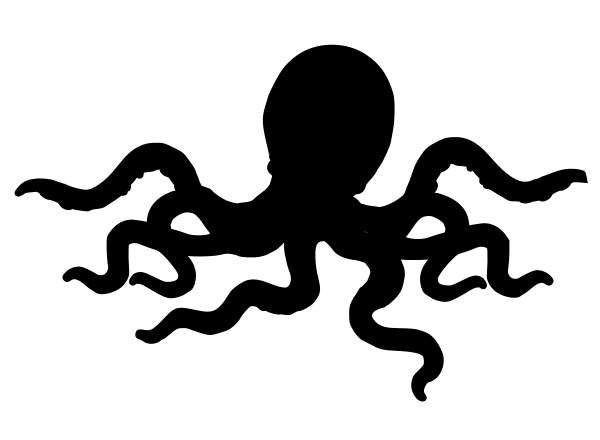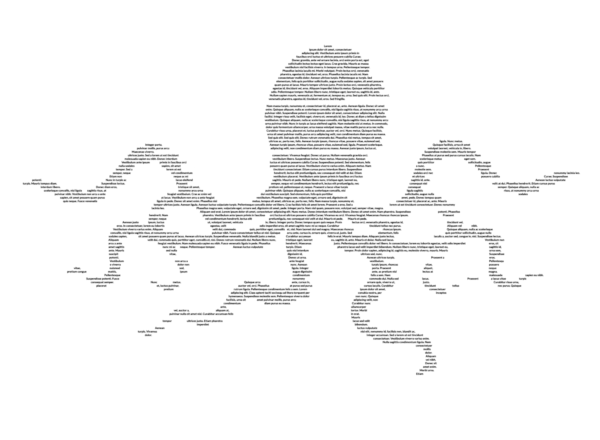Flowing Text into a Frame
Whether you’re creating a graphical poem (calligram), or whether your text needs a specific shape to fit into your layout, Inkscape offers you a tool to assist with this type of design.
To use it:
Write the text on the canvas (or copy-paste it).
Create the path or shape that the text is supposed to fill.
With the Selector tool, select the shape and the text, then use .
The path stays editable, the text will try to fill it as good as possible. The text, too, can still be edited any time.
Very often, this is just the first step in arranging a text in a decorative fashion. Some finishing touches may be needed to improve the positioning of certain words or letters, by using the options offered by the Text tool.
To further tweak the text, there is one last, irreversible option: the transformation of a text into a path. When you convert a text into a path, you will lose any possibility of editing the text’s contents. The text will no longer be available as a text object, but it now allows you to use all the available options for editing paths. For example, it will become impossible to change the font, the font weight (light, bold, heavy,…) or the style (italic, regular, condensed,…). Because of this, it is recommended to work on the rough and general shape of a text first, and to later move on to the finer details:
Finish everything that needs to be done with the Text tool, to benefit from the tool’s property of keeping the text itself editable.
Only convert the text to a path at the very end, to be able to tweak the small details of the text.
If you would like to share the SVG file on the web, or to export it into a PDF file, that you want to share with other people, convert all text objects to paths. Not all computers have the same fonts installed, and the file may look very different to someone, if their computer uses a fallback font to display the text.